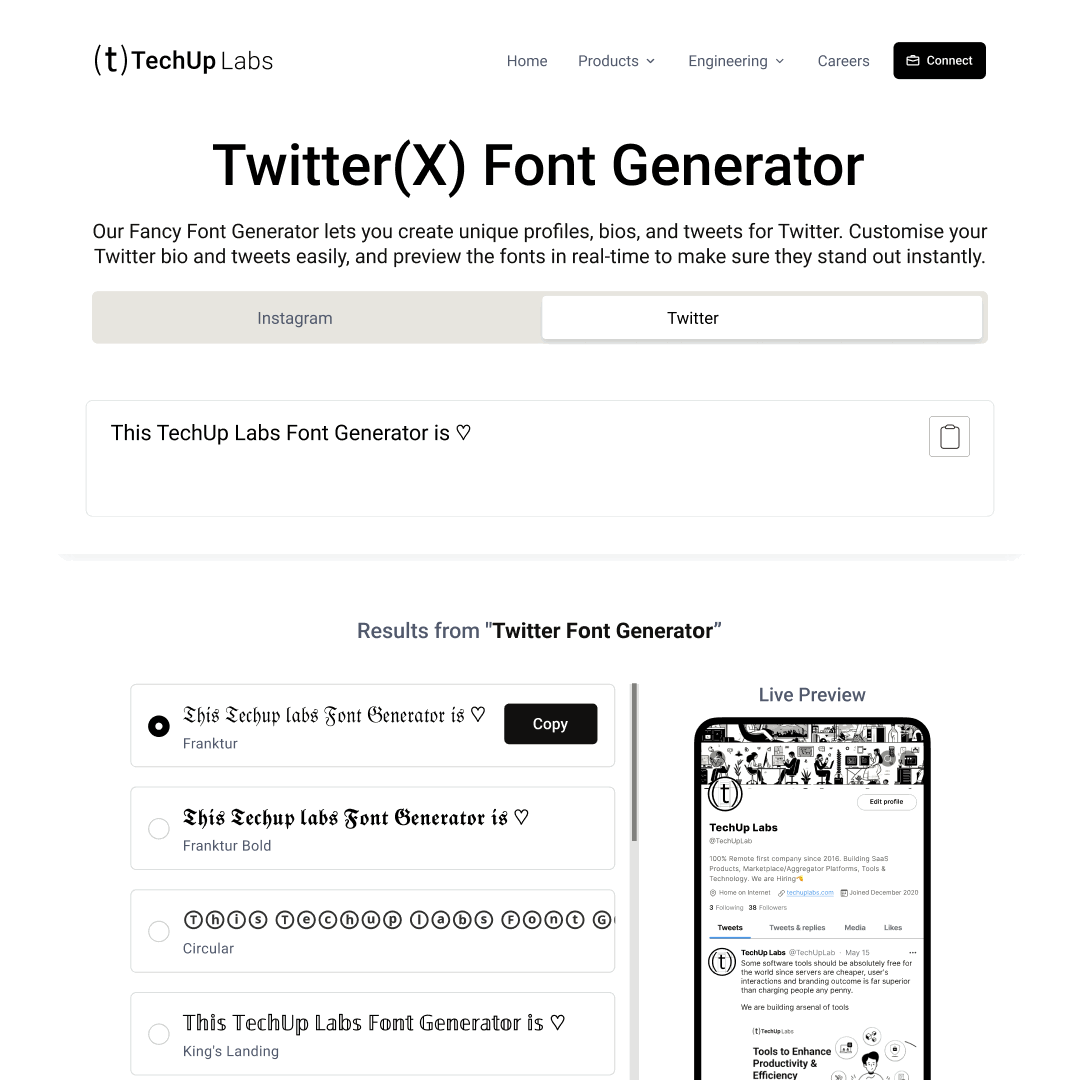
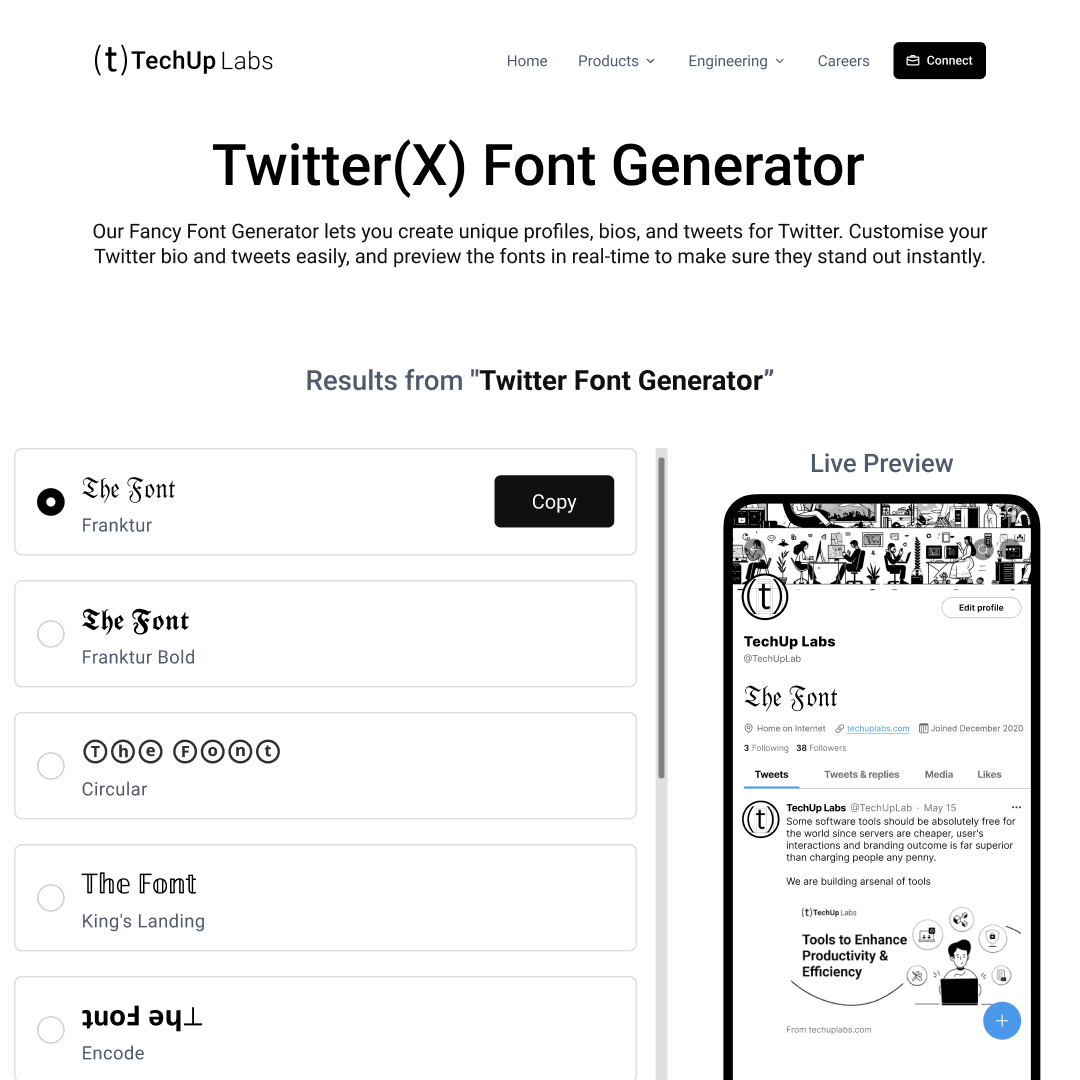
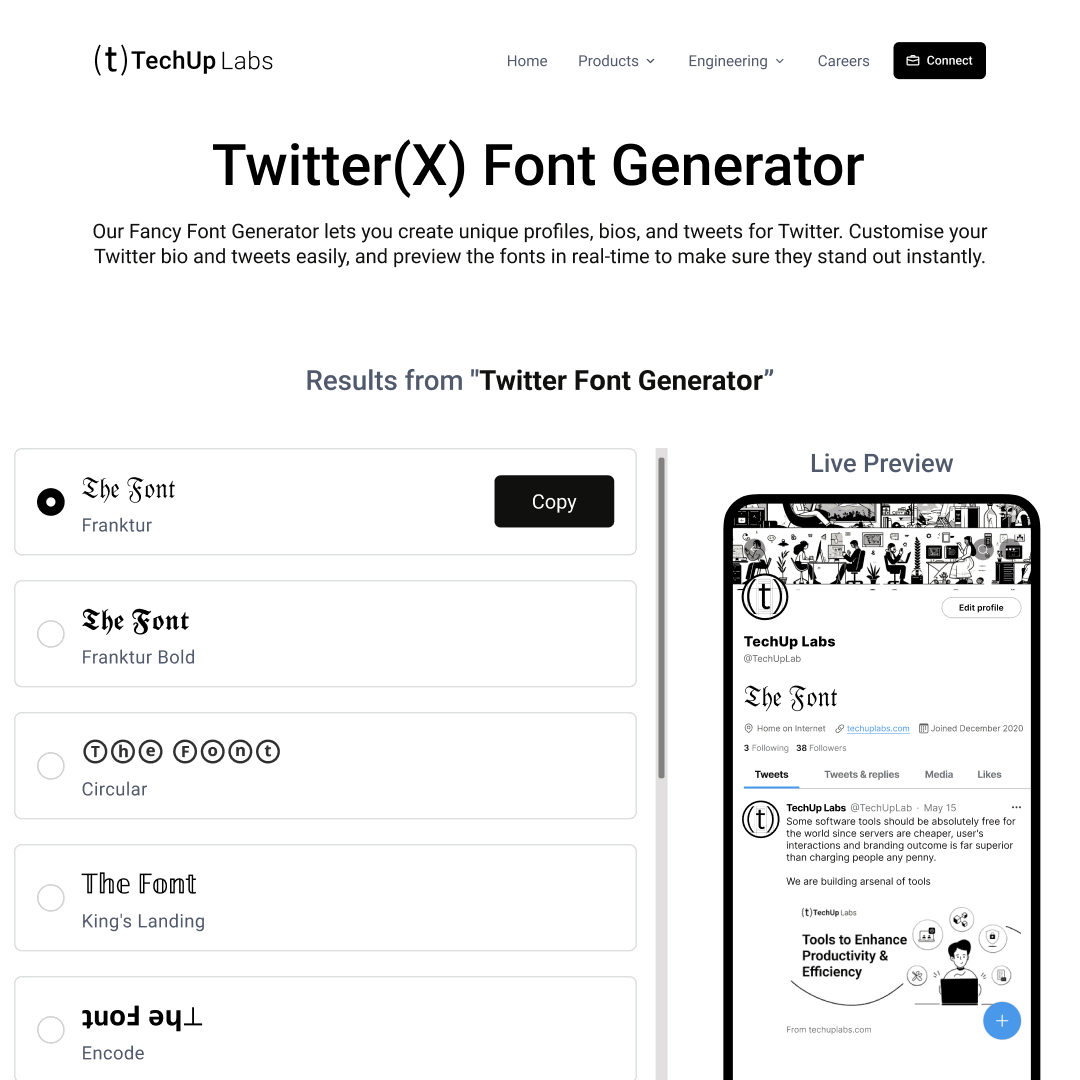
How it works
Create Fancy Fonts for Twitter in 3 Simple Steps
Use Cases
Creative Ways to Leverage Our Font Generator for Twitter
Customize Your Twitter Bio
Make your Twitter bio more distinct with personalised fonts. Generate and apply the font to create a standout bio that’s easy to recognise.
Increase Visibility with Unique Fonts
Use attention-grabbing fonts in your tweets to make them stand out in the feed. This can help boost engagement by making your tweets more noticeable.
Enhance Your Brand’s Twitter Presence
Maintain a consistent brand look with stylish fonts. Apply custom fonts to your profile name, bio, and tweets to reinforce your brand identity.
Highlight Key Announcements
Use customised fonts to emphasise important tweets, making sure they catch your audience’s attention quickly and effectively.
Explore Our Tools
Loading...
Frequently Asked Questions
A Twitter font generator lets you create cool, stylish text that you can copy and paste into your tweets, bio, or profile name. It helps your content stand out with unique fonts that aren’t normally available on Twitter!
Super easy! Just type your text into the generator, pick a font you like, and then copy and paste it directly into Twitter. It works for tweets, bios, and even your display name.
Yes, you can use the fonts anywhere text is allowed. Whether it’s Instagram, Facebook, LinkedIn, or even email, just copy and paste it like you would on Twitter.
Yes! The fonts are Unicode characters, which means they should display correctly on most devices and browsers. However, some older devices might not show them perfectly.
Completely! The generator simply converts your text into Unicode characters. It’s not downloading anything or accessing your Twitter account, so it's totally safe to use.






